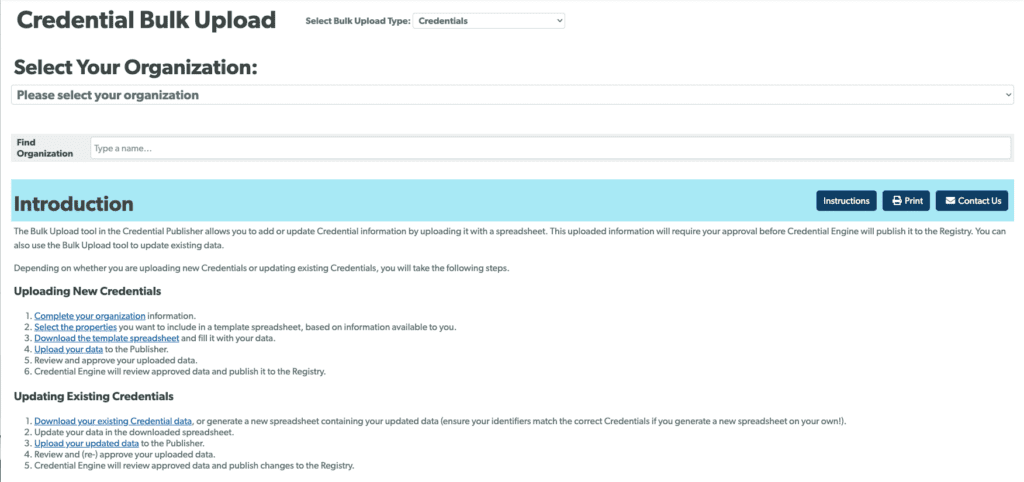Introduction
The Bulk Upload Tool is an efficient solution within the Credential Publisher designed to simplify the process of adding or updating credential information. This tool empowers organizations to contribute to the Credential Registry seamlessly. Before any information is published, it goes through a straightforward approval process, ensuring accuracy and integrity.
How It Works:
The Bulk Upload tool provides a user-friendly interface with options to select CTDL terms relevant to your credentials. These terms are included in a CSV template, with instructions and samples. Users download the template, populate it with their credential information and upload it to publish to the
Credential Registry. Here’s a step-by-step guide on how to use the tool:
- Complete Organization Information (Optional):
- Enrich your organization’s data by adding any additional information you desire.
- Select Properties for Template:
- Choose from a range of CTDL terms available to include in a template spreadsheet.
- Download and Populate Template:
- Download the template spreadsheet provided, populate it with your organization’s credential data, and save.
- Upload to the Publisher:
- Utilize the Bulk Upload tool to upload your data to the Credential Publisher.
- Review and Approval:
- Take a moment to review the uploaded data, ensuring completeness and accuracy.
- Approve the data for Credential Engine’s review.
- Credential Engine Review:
- Credential Engine will review the approved data and, upon validation, publish it to the Credential Registry.
Updating Existing Credentials:
- Download Existing Credential Data:
- Obtain your organization’s existing credential data or generate a new spreadsheet containing updated information. Ensure identifiers match correctly.
- Update Data in the Spreadsheet:
- Make necessary updates in the downloaded spreadsheet, reflecting changes in your credential information.
- Upload to the Publisher:
- Utilize the Bulk Upload tool to upload the updated data to the Credential Publisher.
- Review and (Re-)Approval:
- Thoroughly review the uploaded data to ensure accuracy and completeness.
- (Re-)approve the data for Credential Engine’s review.
- Credential Engine Review:
- Credential Engine will review the approved changes and publish the updated information to the Credential Registry.
Who Should Use The Tool:
The Bulk Upload tool is designed for staff within organizations who are familiar with and have access to the relevant information needed for the selected type of upload. Whether you are adding new credentials or updating existing ones, this tool streamlines the process for contribution to the Credential Registry.
Get Started:
Begin contributing to the Credential Registry. Select from instructions tailored to the type of data you’re uploading using the Bulk Upload tool and make your mark in the evolving landscape of credential data.
Support and Assistance:
For any inquiries, guidance, or additional support, contact our Publishing team at publishing@credentialengine.org.