The following instructions are for publishing a small number of certifications to the Credential Registry. If you want to publish a larger number of certifications into the Credential Registry, we recommend using a Bulk Upload tool. See Get Started: Publish Certifications via Bulk Upload for more information.
If you need assistance or have additional questions, please contact the Credential Engine Partner Success team at publishing@credentialengine.org. or see some FAQ below for answers to commonly asked questions.
- Create your Credential Registry user account at https://apps.credentialengine.org/accounts. This will include your name, email, username, title, and phone number. You will agree to a few policies (see here for additional detail). More detailed instructions are available here.

- Once logged in, create an organization account. Only one organization account is needed per organization. More detailed instructions are available here. You will be asked several questions about your organization. Here are some tips:
- If you are publishing your own credentials, please enter that you are a Credential Organization. If you are publishing on behalf of one or more other organizations please enter that you are a Third-Party Publisher.
- There are several ways to publish to the Credential Registry. We recommend you select manual entry and bulk upload. More information on publishing methods is available here.
- If you would like more information about consuming data from the Credential Registry, please let us know. Otherwise, don’t select “We will be consuming data from the Registry”

- Continue to fill out the required organization properties and select Save and Submit for Approval. Credential Engine will be notified and quickly approve your account. You can always update your information and add users to your organization’s account once approved.


- Add your certifications. Log-in to your user account and navigate to the Publisher (https://apps.credentialengine.org/publisher/ and use the “Add New / Bulk Upload” dropdown on the top left. Select Credential under the “Manual Entry” heading.

- There is minimum data necessary for publishing to the Registry. Required properties for publishing certifications are in red. Enter the title of the credential in the designated field labeled ‘Credential Name.’
 Provide a summary of the described credential in the field labeled ‘Credential Description.
Provide a summary of the described credential in the field labeled ‘Credential Description. In the ‘Owning Organization’ field, use the search bar labeled ‘Search’ to locate the appropriate owning organization, which is likely the organization you are representing. Once you have found the correct organization, click on the ‘Save/Add’ button to add it to the ‘Owning Organization’ column.
In the ‘Owning Organization’ field, use the search bar labeled ‘Search’ to locate the appropriate owning organization, which is likely the organization you are representing. Once you have found the correct organization, click on the ‘Save/Add’ button to add it to the ‘Owning Organization’ column. Choose the relevant roles for the selected owning organization’s relationship with the credential in the field labeled ‘Roles for Owning Organization.’ Typically, the owning organization also provides the credential.
Choose the relevant roles for the selected owning organization’s relationship with the credential in the field labeled ‘Roles for Owning Organization.’ Typically, the owning organization also provides the credential.  Select the appropriate credential type from the list labeled ‘Credential Type.’ For more information about each type, refer to the credential type definitions, which are hyperlinked in the green information box located at the top of the list.
Select the appropriate credential type from the list labeled ‘Credential Type.’ For more information about each type, refer to the credential type definitions, which are hyperlinked in the green information box located at the top of the list. In the ‘Subject Webpage’ field, enter the web address that provides a description or summary of information about the selected credential. This URL should direct individuals to a webpage specifically dedicated to providing more details about the credential, rather than the organization itself.
In the ‘Subject Webpage’ field, enter the web address that provides a description or summary of information about the selected credential. This URL should direct individuals to a webpage specifically dedicated to providing more details about the credential, rather than the organization itself. In the field labeled ‘Credential Status,’ specify the current status of the credential. If the credential is currently available and being offered, select ‘Active’ as the status.
In the field labeled ‘Credential Status,’ specify the current status of the credential. If the credential is currently available and being offered, select ‘Active’ as the status. Enter the primary language used in or by the credential being described. The language entered will be displayed in a drop-down menu for selection.
Enter the primary language used in or by the credential being described. The language entered will be displayed in a drop-down menu for selection. To store all the data you have entered, save it to the Publisher by clicking on the ‘Save Data’ button located at the bottom of the screen. When you’re done, select ‘Save this Data’ located at the bottom of the editor. To approve the data to be published, please use the Review and Approve your data instructions below.
To store all the data you have entered, save it to the Publisher by clicking on the ‘Save Data’ button located at the bottom of the screen. When you’re done, select ‘Save this Data’ located at the bottom of the editor. To approve the data to be published, please use the Review and Approve your data instructions below. Alternatively, if you want to upload and publish a large number of certifications, you can use our bulk upload tool. See Get Started: Publish Certifications via Bulk Upload for more information.
Alternatively, if you want to upload and publish a large number of certifications, you can use our bulk upload tool. See Get Started: Publish Certifications via Bulk Upload for more information. - After you save, you will be directed to a menu of additional properties. You may include additional information about your certifications. We also strongly recommend providing data that holds great value for data users. We have recommended benchmarks (https://credreg.net/registry/benchmarks?benchmark=certificationlicense) for publishing certifications.
 Expand panels to include additional information. Remember to click the “Save Data” after entering any additional information.
Expand panels to include additional information. Remember to click the “Save Data” after entering any additional information. - The final step is to approve your data to be published. From the navigation bar at the top of the page, click on the dropdown menu labeled ‘Summary and Downloads.’ From there, select ‘Organization Summary and Downloads’ to be directed to your Organization Summary Page.

- On your Organization Summary Page, select the ‘Credentials’ tab. The ‘Credentials’ tab will display all of your uploaded credentials. To easily approve your credential data, select the ‘Select All’ button located on the right-hand side of the screen. This will select all your credential data to be approved at one time. Once the credentials have been selected, click on the green ‘Approve All Selected Items’ button located at the bottom of the screen.
 You can always come back and add more properties to your credentials. We greatly encourage adding supplementary information as well, which are happy to advise on, including:
You can always come back and add more properties to your credentials. We greatly encourage adding supplementary information as well, which are happy to advise on, including:
-
- Competencies and competency frameworks
- Learning Opportunities
- Assessments
If you need assistance or have questions, please contact the Credential Engine Partner Success team at publishing@credentialengine.org or see some FAQ below for answers to commonly asked questions.
Short Policy Descriptions for Creating a User Account
- Privacy Policy: how we use your account information.
- Terms of Use: how to use the website legally, your rights, disclaimers, etc.
- Publisher’s Agreement: publishers will upload the required properties, information will remain accurate and current, publishers have permission or rights to upload it, publishers may not upload any personal information about individuals, etc.
- Minimum data policy: Descriptions of required, recommended, and optional properties:
- Required: These terms must be included to publish to the Registry.
- Recommended Benchmark: These terms are best practices to publish information to the Registry. In part, they are based on the type of credential. Recommended Benchmarks are valuable to employers, students, application developers, state agencies, and others.
- Optional: These terms are optional for publishing to the Registry, but may only be useful in some circumstances.
- Currency Policy: For each credential published, the entity issuing that credential will be asked for an estimate of how frequently the information about that credential is likely to change. If there have been no updates provided in that timeframe, Credential Engine will automatically follow up with the owner to confirm that the existing information remains accurate. If changes need to be made, the owner, working with Credential Engine, will determine if a new version is warranted or not. If no changes are made, the currency clock on that credential is reset. If Credential Engine cannot contact the owner, actions may be taken to protect data consumers from seeing outdated data.
Certification Publishing FAQ
- Many states are creating state credential registries on Credential Engine. Will the states pull from Credential Engine data or will we, as an education/training provider, be starting from scratch entering all of our company information, exam information, and credential information for each of our certifications?
We are working to ensure that states know about and leverage data on industry-based certifications already in the Registry as they develop their libraries. Each states’ policies vary in terms of requirements from certification bodies to be listed on, say, an industry-based or master credential list. However, we are doing our best to align data requirements whenever possible to avoid duplicate data efforts. That’s the real value of the Registry – for you to publish rich data on your assessments and credentials in one place for all states to use that data in their credential libraries.
- What if I find an old version of my organization or a parent organization already has a Credential Registry account?
Please contact the owner of that account or ask us to put you in contact. Then, there can be an ownership transfer, or you can become a third party publisher for that organization.
- What is the difference between a certification and a certificate and other credential types?
Certifications: Time-limited, revocable, renewable credential awarded by an authoritative body for demonstrating the knowledge, skills, and abilities to perform specific tasks or an occupation. Certifications can typically be revoked if not renewed, for a violation of a code of ethics (if applicable) or proven incompetence after due process.
Certificates: A Credential that designates requisite knowledge and skills of an occupation, profession, or academic program. A certificate program is typically associated with successful completion of a specified learning opportunity and achievement of a specific learning outcome. Those awarding certificates do not typically include ongoing requirements for maintenance once granted.
Licenses: Awarded by a government agency or other legal authority, typically through a combination of attainments, and on a time-limited basis
Badges: Should be used when a badge is not any of the other types. If your certification, certificate, etc. issues a badge to students for that particular achievement (i.e. not a badge that is part of the certificate), you can add a property (Verification Service Profile) to indicate that the certification issues its own badge.
More details on our Credential Data Types.
- Is there any personally identifiable information on Credential Registry?
No. We collect some basic information about your organization when you create an account so we know who is publishing. That info is not shared or visible from the Registry. No information about individuals (students, users, etc) is on the Registry.
- There are different methods (manual or bulk upload) to publish to the Registry. What should I use?
If you are only adding a few certifications, you may like the form-style manual entry. For more than 10 certifications or if you’re more comfortable with spreadsheets, select the CSV bulk upload. This option requires specifying one or more organizations that own (as opposed to only offer) the credentials. If you’ve got the capability, publish by Registry Assistant API.
- My certifications are available as digital badges. How can I add them to the Credential Registry?
If you already use digital badges for your credentials, you can now upload them directly to the Registry! Badge platforms that follow the Open Badge standard are eligible, including Credly and Canvas Credentials (formerly Badgr). See our instructions for this process here.
- Is there a cost as an individual publisher?
No costs if they directly use our bulk upload and manual entry. Depending on the API scenarios, could be a Developer Agreement and cost for support. Or other more complex scenarios where the credentialing or other type of organization needs support beyond our no-cost services. See our services packages that begin with free services https://credentialengine.org/services/
- Do you have some good examples of published certifications?
The below examples demonstrate certifications published to the Registry with sufficient information about their assessments, renewal, and revocation processes. In addition to those details, they also include information about costs, competencies, quality assurance, and other important details.

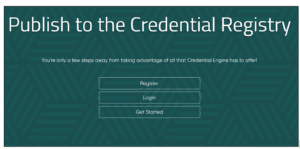
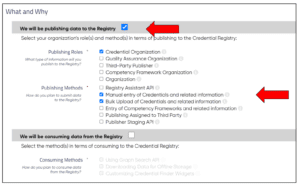
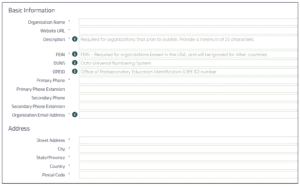
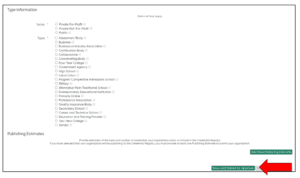
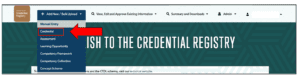
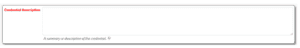 In the ‘Owning Organization’ field, use the search bar labeled ‘Search’ to locate the appropriate owning organization, which is likely the organization you are representing. Once you have found the correct organization, click on the ‘Save/Add’ button to add it to the ‘Owning Organization’ column.
In the ‘Owning Organization’ field, use the search bar labeled ‘Search’ to locate the appropriate owning organization, which is likely the organization you are representing. Once you have found the correct organization, click on the ‘Save/Add’ button to add it to the ‘Owning Organization’ column.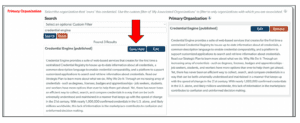 Choose the relevant roles for the selected owning organization’s relationship with the credential in the field labeled ‘Roles for Owning Organization.’ Typically, the owning organization also provides the credential.
Choose the relevant roles for the selected owning organization’s relationship with the credential in the field labeled ‘Roles for Owning Organization.’ Typically, the owning organization also provides the credential.  Select the appropriate credential type from the list labeled ‘Credential Type.’ For more information about each type, refer to the credential type definitions, which are hyperlinked in the green information box located at the top of the list.
Select the appropriate credential type from the list labeled ‘Credential Type.’ For more information about each type, refer to the credential type definitions, which are hyperlinked in the green information box located at the top of the list.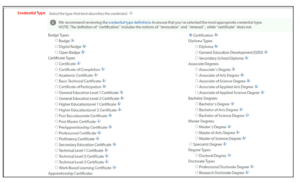 In the ‘Subject Webpage’ field, enter the web address that provides a description or summary of information about the selected credential. This URL should direct individuals to a webpage specifically dedicated to providing more details about the credential, rather than the organization itself.
In the ‘Subject Webpage’ field, enter the web address that provides a description or summary of information about the selected credential. This URL should direct individuals to a webpage specifically dedicated to providing more details about the credential, rather than the organization itself.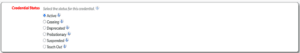 Enter the primary language used in or by the credential being described. The language entered will be displayed in a drop-down menu for selection.
Enter the primary language used in or by the credential being described. The language entered will be displayed in a drop-down menu for selection.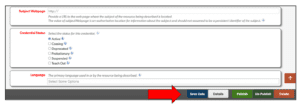 Alternatively, if you want to upload and publish a large number of certifications, you can use our bulk upload tool. See
Alternatively, if you want to upload and publish a large number of certifications, you can use our bulk upload tool. See 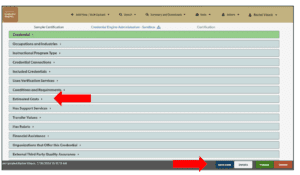 Expand panels to include additional information. Remember to click the “Save Data” after entering any additional information.
Expand panels to include additional information. Remember to click the “Save Data” after entering any additional information.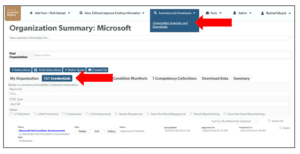
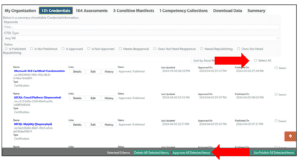 You can always come back and add more properties to your credentials. We greatly encourage adding supplementary information as well, which are happy to advise on, including:
You can always come back and add more properties to your credentials. We greatly encourage adding supplementary information as well, which are happy to advise on, including: